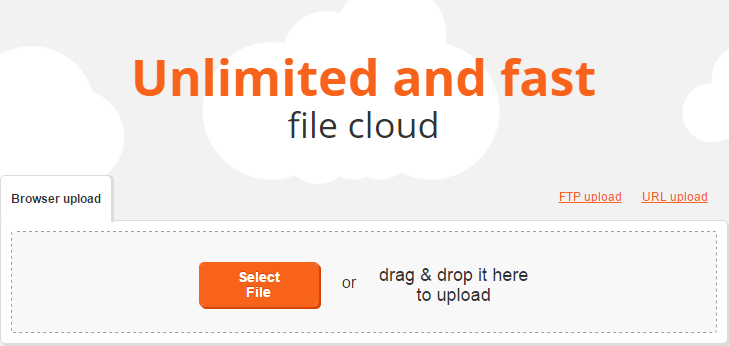Turbobit gets new interface for uploading your files
Dear users,
Try Turbobits new interface for uploading your files!
We are happy to introduce a long waited for and a completely new interface for uploading your files via a browser!
Our developers thoroughly went through the grandiose update of the software part, revised customer interfase and added for you a lot of new and useful functions!
Multi-upload – you do not need to add your files one by one anymore and wait until the previous one is uploaded before adding a new one. Now you can choose several files at once, they will automatically queue up and will be processed together.
Subsequent and simultaneous uploading – upload the files using the most convenient way. It can be either a subsequent one, where files are uploaded one after another, or simultaneous, where all files are uploaded at once.*
Drag & Drop – the simplest way to upload the files. Just drag the file you would like to upload and drop it into the special form located on the website.
Flashless – this new interface works with HTML/JS. It means that now your browser can do without an additional plugin when uploading the files.**
Moreover, now you can add and/or delete files right when you are uploading, as well as to clear the list of the downloaded files without refreshing the page.
Please send your comments regarding our new interface to our Support Team.
We do hope that you will love our new interface!
*simultaneous upload is available only for registered users
**some outdated browsers will need Flash for multi-upload support